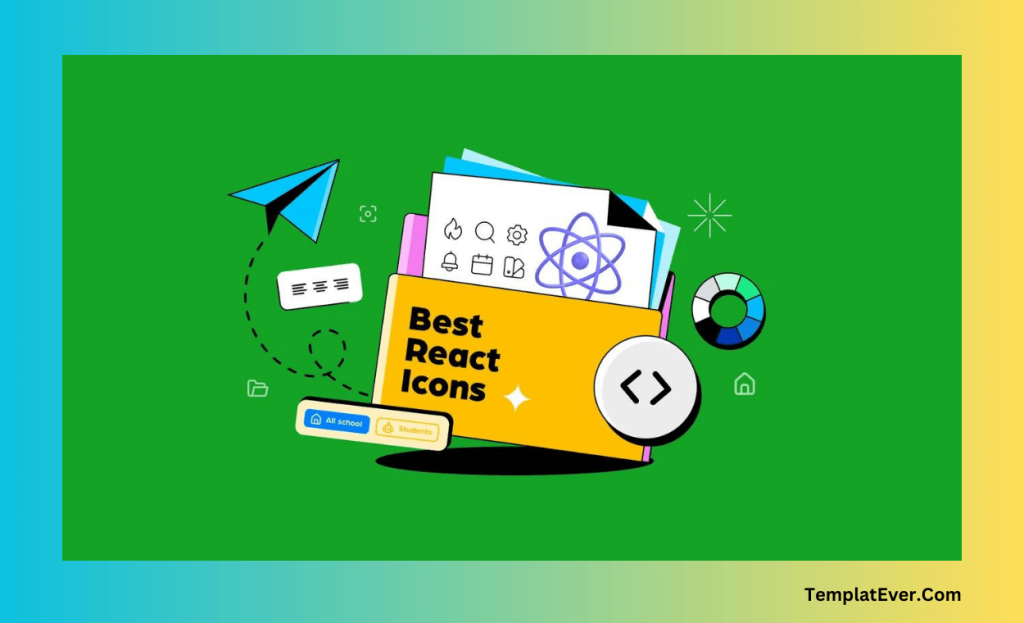In the ever-evolving landscape of web development, attention to detail is paramount. Every pixel, color, and icon matters in the grand tapestry of your website or application. When it comes to icons, React developers face a conundrum: how to choose the best React icons for their projects.
Icons might seem like small components in the grand scheme, but they wield substantial influence. They can enhance user experience, convey meaning, and even contribute to your project’s aesthetics. With such stakes, it’s only natural to seek icons that align seamlessly with your vision.
Icons are the unsung heroes of web development, silently communicating and enhancing the user experience. When it comes to React applications, choosing the best React icons becomes paramount. These icons not only embellish your project but also contribute to its functionality and user-friendliness.
So, if you’re on a quest for the best React icons, you’re in the right place. This guide will navigate you through the intricate process of selection, ensuring that your icons are not just good but perfect for your project.
In this comprehensive exploration, we’ll break down the elements that define the “best” in React icons. You’ll learn how to harmonize them with your project’s character and style. By the end, you’ll be empowered to make informed decisions and elevate your web development game.
Types of Icons in Web Development
In the world of web development, icons play multifaceted roles. They serve as navigational aids, visual cues, and aesthetic elements. Understanding the different types of icons commonly used in web development is the first step in appreciating their significance.
Icons can be broadly categorized into:
- Navigational Icons: These icons help users find their way around a website or application. Common examples include menu icons, home icons, and arrows.
- Functional Icons: Icons that trigger actions or provide functionality. For instance, a shopping cart icon in an e-commerce app or a heart icon for favoriting items.
- Informational Icons: Icons that convey information without the need for words. Think of icons for weather (sun, cloud, rain) or user profiles.
- Decorative Icons: Aesthetic icons used for decorative purposes, often enhancing the overall look and feel of a web page.
The Significance of React Icons
In React applications, using icons isn’t just about aesthetics. It’s about creating interactive and responsive user interfaces. React icons offer several advantages:
- Scalability: React icons can easily adapt to different screen sizes and resolutions. They maintain their crispness, ensuring a seamless user experience on various devices.
- Customization: The ability to customize icons to match your project’s color scheme and style is a valuable feature. It ensures brand consistency and a visually appealing design.
- Accessibility: Accessible web design is essential. React icons can be optimized for screen readers and keyboard navigation, making your application more inclusive.
- Cross-Browser Compatibility: React icons are designed to work smoothly across different web browsers, reducing compatibility issues.
With the myriad of React icon libraries available, you can choose the ones that best align with your project’s requirements. But how do you determine which are the best React icons for your specific needs?
Key Criteria for Selecting the Best React Icons
In your quest to find the best React icons for your web development projects, certain key criteria should guide your decision. Icons aren’t one-size-fits-all, and understanding these factors will help you make an informed choice:
i. Design aesthetic
The design of the icons should harmonize with your project’s visual identity. Consider factors such as the icon’s style, level of detail, and how well it aligns with your website or application’s overall design.
ii. Icon library size
The size of the icon library can vary significantly between different React icon sets. Some libraries offer a vast collection, while others are more focused. Choose a library that aligns with your specific needs. For instance, if your project requires a wide range of icons, opt for a larger library.
iii. Customization options
The ability to customize icons, including changing colors and sizes, is crucial for ensuring brand consistency and design flexibility. Look for React icon libraries that provide robust customization features.
iv. Performance and loading times
Icons can impact the performance of your web application. Opt for React icon libraries that are optimized for fast loading times and minimal impact on page speed. This is especially important for delivering a seamless user experience.
v. Accessibility
Accessibility is a critical consideration in web development. Ensure that the React icon library you choose allows you to create accessible icons, making your application usable for individuals with disabilities.
vi. Licensing and usage rights
Review the licensing terms of the icon library to ensure compliance with your project’s requirements. Some libraries may require attribution, while others are completely free for commercial use.
vii. Cross-browser compatibility
Test the icons in various web browsers to ensure they display correctly and consistently. Cross-browser compatibility is essential for reaching a wide audience.
viii. Community and support
A strong community and developer support are valuable resources when using React icon libraries. They can provide guidance, troubleshooting, and updates for your icons.
xi. Updates and maintenance
Regular updates and maintenance ensure that your chosen icons remain compatible with the latest versions of React and various web browsers. Outdated icons may lead to compatibility issues.
As you evaluate different React icon libraries, keep these criteria in mind. The icons you choose should align with your project’s unique requirements, enhancing both aesthetics and functionality. In the next section, we’ll explore some of the top React icon libraries that meet these criteria, helping you make an informed decision.
Choosing the best React icons is an essential aspect of delivering a seamless and visually appealing user experience. By considering these criteria, you’ll be well-equipped to make the right choice for your web development projects.
Why Choosing the Best React Icons Matters
Selecting the right React icon library for your project might seem like a minor decision, but it can significantly impact your application’s user experience, performance, and development process. Let’s delve into why choosing the best React icons is more critical than you might think.
i. Enhanced user experience
Icons play a crucial role in user interface design. They provide visual cues and help users navigate your application. When you choose the best React icons for your project, you ensure that your app’s visuals are intuitive and aesthetically pleasing. This, in turn, enhances the overall user experience, making your application more user-friendly and engaging.
ii. Optimized performance
The performance of your React application is directly linked to the size and loading times of the assets it uses. Some icon libraries can be quite large and impact your application’s performance by increasing loading times. By choosing a library known for its performance optimization, you can ensure that your app remains fast and responsive.
iii. Seamless integration
The best React icons libraries are designed to be easily integrated into your projects. They often come with pre-built React components, making it simple to add icons to your application. This ease of integration can save you valuable development time and resources.
iv. Consistency in design
Using icons from a single, high-quality library can help maintain design consistency across your application. Inconsistencies in icon styles or quality can make your app appear unprofessional and disjointed. Choosing a top-tier icon library ensures that all your icons align with your design choices.
v. Regular updates and support
Reputable React icon libraries receive regular updates and improvements. They also have active communities that provide support and address issues promptly. This means that your chosen library is more likely to stay up-to-date with the latest web technologies and security standards.
vi. Customization options
The best React icons libraries offer customization options, allowing you to adapt icons to your project’s specific needs. Whether you need a different color, size, or style, these libraries make it easy to tailor icons to your requirements.
vii. License compliance
Using icons without considering licensing can lead to legal issues. Top React icon libraries often provide icons with clear licensing terms, making it easier for you to stay compliant with legal requirements.
viii. Access to a wide variety of icons
Every project is unique, and you might need icons for various purposes. The best React icons libraries offer a broad selection, ensuring you have the right icon for any situation.
Choosing the best React icons for your project isn’t just about aesthetics; it’s about enhancing user experience, maintaining performance, and streamlining development. It’s a decision that can impact the success of your application, making it a choice worth careful consideration. In the following section, we’ll explore some of the top React icon libraries in more detail, helping you make an informed decision.
Selecting the best React icons for your project can significantly enhance the user experience, optimize performance, and ensure a seamless design. Dive into the details of the top React icon libraries to make the right choice for your application.
Top React Icon Libraries
Now that we understand the importance of selecting the best React icons for your project let’s explore some of the top React icon libraries available. These libraries are known for their quality, performance, and ease of use. Whether you’re building a website, web application, or mobile app with React, you’ll find the right icons in one of these libraries.
1. Font Awesome
Font Awesome is one of the most popular and comprehensive icon libraries available. With thousands of free and paid icons, it covers a wide range of categories and styles. Font Awesome icons are highly customizable and can be easily integrated into your React project using their React component.
Key Features:
- A vast collection of icons
- Regular updates and active support
- SVG and web font formats available
- Easy-to-use React components
2. Material-UI Icons
If you’re using Material-UI for your React project, you can benefit from their custom icon library. Material-UI Icons offers a set of icons that align with the Material Design guidelines. These icons are designed to work seamlessly with Material-UI components.
Key Features:
- Designed for Material-UI
- Consistent with Material Design principles
- Integration with Material-UI components
- Regularly updated
3. Feather Icons
Feather Icons is a lightweight and customizable icon set, perfect for projects where performance is a priority. These icons are designed to be pixel-perfect and come in a single SVG file, keeping the library’s size minimal.
Key Features:
- Lightweight and fast loading
- Pixel-perfect design
- Single SVG file for easy integration
- Open-source and actively maintained
4. Octicons
GitHub’s Octicons library is an open-source set of icons that follows GitHub’s design principles. If you want to maintain a GitHub-like aesthetic in your project, these icons are an excellent choice.
Key Features:
- GitHub’s official icon set
- Simple and effective design
- Open-source and free to use
- Integration with React projects
5. Remix Icon
Remix Icon is a vibrant and diverse icon library offering a wide array of icons for various use cases. The library is open-source and provides a set of optimized icons for web and mobile applications.
Key Features:
- A diverse collection of icons
- Optimized for performance
- Regular updates and active community
- Free to use and customize
These are just a few of the best React icons libraries available to developers. When choosing an icon library, consider the specific needs of your project, such as design aesthetics, performance requirements, and ease of integration. By selecting the right library, you’ll enhance your project’s user experience and overall appeal.
In the next section, we’ll delve into how to integrate these icon libraries into your React application, ensuring a seamless and visually appealing design.
Explore these top React icon libraries and choose the one that best fits your project’s needs. Whether you prioritize design, performance, or integration with specific UI frameworks, there’s an ideal library for your React application.
Integrating React Icons into Your Project
Now that you’ve had a glimpse of some of the best React icons libraries, the next step is integrating them into your React project. We’ll guide you through the process of adding and customizing icons from these libraries. Whether you’re using Font Awesome, Material-UI Icons, Feather Icons, Octicons, or Remix Icon, the general integration principles remain consistent.
i. Installation
To begin, you need to install the chosen React icon library as a package in your project. The process may vary slightly depending on the library, but most libraries are available on npm, making installation straightforward.
For example, if you’re using Font Awesome, you can install it with npm or yarn:
npm install --save @fortawesome/fontawesome-svg-core npm install --save @fortawesome/free-solid-svg-icons npm install --save @fortawesome/react-fontawesomeii. Importing icons
Once the library is installed, you can import the icons you wish to use in your project. Here’s an example of importing a Font Awesome icon:
import { FontAwesomeIcon } from '@fortawesome/react-fontawesome'; import { faCoffee } from '@fortawesome/free-solid-svg-icons';iii. Using icons in your components
With the icons imported, you can use them within your React components. Place the icon component where you want the icon to appear in your application.
function MyComponent() { return ( <div> <p>This is a cup of <FontAwesomeIcon icon={faCoffee} /> coffee.</p> </div> ); }iv. Customization
Most React icon libraries offer a high degree of customization. You can change the icon’s size, color, and other properties to fit your project’s design. Refer to the documentation of the specific library for details on customization options.
v. Consistency in design
When using icons in your application, ensure that they align with your design guidelines. Consistency in icon usage contributes to a polished and professional look.
vi. Optimizing for performance
If performance is a key concern, consider using lightweight icon libraries like Feather Icons. These libraries are designed for fast loading and minimal impact on your application’s size.
vii. Testing and feedback
After integrating icons, thoroughly test your application to ensure that they display correctly and maintain responsiveness. Gather feedback from users to address any issues.
viii. Regular updates
Keep your chosen icon library up to date to benefit from bug fixes, new icons, and improvements in performance and compatibility.
In this section, we’ve covered the fundamental steps to integrate React icons into your project. Remember that the specific steps might vary slightly depending on the library you choose. Always refer to the library’s documentation for detailed guidance.
Next, we’ll discuss some advanced tips and best practices for using icons effectively to enhance the user experience in your React application.
Integrating icons into your React project is a rewarding endeavor that can significantly enhance your application’s user interface. The process involves installation, importing, customization, and ensuring consistency with your project’s design guidelines. In the next section, we’ll explore some advanced techniques for making the most of these icons.
Remember, using the best React icons is not just about aesthetics; it’s also about improving user experience and conveying information effectively.
Leveraging Icon Accessibility for the Best User Experience
When implementing icons in your React application, it’s crucial to go beyond their visual appeal and consider accessibility. Accessibility ensures that all users, including those with disabilities, can access and understand the content on your website. By adhering to accessibility guidelines, you not only provide a better experience for everyone but also improve your website’s SEO. Let’s explore how to enhance accessibility when using the best React icons:
i. Choose semantic icons
Semantic icons are those that have meaningful associations. For instance, a magnifying glass icon represents search. Choosing icons that convey their purpose through shape or context helps screen readers and search engines understand their significance. When implementing semantic icons, use appropriate HTML elements like <button>, <a>, or <input> to ensure proper behavior and interactions.
ii. Add descriptive text
Screen readers rely on text to describe non-text content, such as images and icons. To make your icons accessible, include descriptive text within the element that contains the icon. For instance, if you have a download icon, add a text label like “Download File” to provide clarity. This text label enhances accessibility and provides context.
<button> <FontAwesomeIcon icon={faDownload} /> Download File </button>iii. Use ARIA roles and attributes
WAI-ARIA (Web Accessibility Initiative – Accessible Rich Internet Applications) provides roles and attributes that convey the roles, states, and properties of web content. When using icons with interactive elements, apply appropriate ARIA roles and attributes to enhance their accessibility.
For example, if you have an icon button that opens a menu, you can apply the aria-haspopup attribute:
<button aria-haspopup="menu"> <FontAwesomeIcon icon={faBars} /> Open Menu </button>iv. Provide focus styles
Icons that are interactive elements, such as buttons, should have clear and visible focus styles. This helps keyboard users navigate through your application. Customize the focus styles to align with your design while ensuring they meet accessibility standards.
v. Test with screen readers
Testing your icons and their associated text with screen readers is essential. Screen readers provide insights into how users with disabilities experience your website. Consider using popular screen readers like NVDA (NonVisual Desktop Access) or JAWS to evaluate the accessibility of your icons.
vi. Document accessibility features
In your project documentation, explicitly state the accessibility features you’ve incorporated. Mention that your icons are semantic, include descriptive text, and follow ARIA best practices. This informs users and developers about your commitment to accessibility.
vii. Regular audits
As with any other aspect of web development, accessibility should be an ongoing concern. Regularly audit your site’s accessibility, including the use of icons. This ensures that your site remains accessible as you make updates and enhancements.
By focusing on accessibility, you not only improve user experience but also positively influence your website’s SEO. Search engines, like Google, take accessibility into account when ranking websites. An accessible site is more likely to be ranked higher in search results.
In the next section, we’ll explore how to optimize the performance of your React application when using icons, ensuring that it loads quickly and efficiently, enhancing user experience further.
Making your React icons accessible is a step towards inclusive web design. It enhances the user experience for everyone while also boosting your site’s SEO. In the upcoming section, we’ll delve into performance optimization, which is essential for delivering a fast and efficient web application.
Please keep in mind that accessibility is an ongoing commitment, and staying updated with accessibility standards and guidelines is vital.
Optimizing Performance for the Best React Icons
In the world of web development, performance is paramount. Users expect web applications to load quickly and operate smoothly. When it comes to incorporating icons into your React project, optimizing performance is key to ensuring a delightful user experience. Let’s explore how to achieve the best performance with React icons:
i. SVG icons for the win
Scalable Vector Graphics (SVG) are the preferred format for icons in web applications. SVG icons are resolution-independent, meaning they look sharp on all screen sizes and resolutions. Additionally, SVGs can be easily optimized for performance without compromising quality.
React offers excellent libraries like react-icons and react-svg that enable you to use SVG icons effortlessly. These libraries allow you to import SVG files as React components, making it simple to include and manage icons in your project.
import { IconName } from 'react-icons/io'; function MyComponent() { return ( <div> <IconName /> {/* ... */} </div> ); }ii. Icon sprites
Creating icon sprites is a technique to reduce the number of HTTP requests when loading icons. Icon sprites are single image files that contain multiple icons. By using CSS background properties, you can display the specific icon you need without fetching individual files for each one.
This method significantly reduces server requests and speeds up page load times. Popular icon libraries like FontAwesome provide sprite sheets for this purpose.
iii. Lazy loading
If your application includes a vast number of icons that aren’t immediately needed, consider implementing lazy loading. This technique involves loading icons on-demand as users navigate your site. React’s built-in React.lazy and React.Suspense make it straightforward to load icons asynchronously.
Lazy loading minimizes the initial page load time and allows you to prioritize essential content. Users won’t be waiting for icons they may never encounter.
const MyLazyLoadedIcon = React.lazy(() => import('./MyIcon')); function MyComponent() { return ( <div> <Suspense fallback={<div>Loading...</div>}> <MyLazyLoadedIcon /> </Suspense> {/* ... */} </div> ); }iv. Icon size and dimensions
Consider the display size and dimensions of your icons. Use icons that match their intended display size to avoid unnecessary scaling. Scaling icons with CSS can impact performance, particularly on low-end devices. It’s advisable to have different icon sizes for various use cases.
v. Optimization tools
Numerous online tools can help optimize SVG icons for performance. These tools often remove unnecessary metadata and apply various compression techniques to reduce file size. Tools like SVGO and SVGOMG are popular choices for optimizing SVGs.
vi. Caching strategies
Leverage browser caching to store icons on users’ devices. Caching ensures that icons are loaded quickly on return visits. You can set appropriate cache headers for your icon files on your web server or use service workers to manage caching.
vii. CDN usage
Utilizing Content Delivery Networks (CDNs) can significantly improve icon loading times. CDNs distribute your icon files across multiple servers worldwide, ensuring faster access for users regardless of their geographical location. FontAwesome and other libraries offer CDN options.
viii. Regular testing
Test your application’s performance with various tools, such as Google’s PageSpeed Insights or Lighthouse, to identify performance bottlenecks. Address any issues that affect icon loading times and overall page speed.
Incorporating the best React icons is only beneficial when they contribute to a fast and seamless user experience. By following these performance optimization techniques, you can ensure your React application loads quickly and efficiently, providing the best experience for your users.
Making the Right Choice: How to Select the Best React Icons
The process of choosing the best React icons for your web project involves a careful evaluation of your specific needs, style preferences, and technical requirements. Let’s delve into the essential considerations to help you make the right choice:
i. Understand your project requirements
Begin by understanding the requirements of your web project. Are you building a simple blog site, an e-commerce platform, or a data visualization application? Different projects may call for different types of icons. Consider the context in which you’ll use icons and the message you want to convey.
ii. Explore icon libraries
There’s a vast array of icon libraries available for React, each with its unique style and selection of icons. Two of the most popular options are:
a. Font awesome
Font Awesome is a well-known icon library with a vast collection of icons, ranging from simple arrows to intricate social media logos. It’s renowned for its consistent and professional design.
b. Material-UI icons
Material-UI, a popular React component library, includes its set of icons. These icons adhere to Google’s Material Design guidelines and offer a sleek and modern appearance.
iii. Consistency in design
Maintaining design consistency is crucial for a polished and professional look. If your web project follows a particular design language or brand guidelines, ensure that the selected icons align with these standards. Consistency in design elements contributes to a cohesive user experience.
iv. Customization options
Some projects may require customized icons to suit their unique brand or style. If this is the case, consider whether the chosen icon library allows for easy customization. FontAwesome, for instance, offers the flexibility to adjust icon size, color, and other properties through CSS.
v. Accessibility and semantic meaning
Icons often serve as visual aids, so it’s vital to choose icons with clear and universally understood meanings. Make sure the icons you select are accessible and provide a clear semantic message. The aria-label attribute can be utilized to improve accessibility for screen readers.
vi. License and usage rights
Review the licensing terms of your chosen icon library. Some libraries require attribution or have specific terms of use. Ensure that your usage complies with these terms. FontAwesome, for instance, offers both free and paid versions, each with different licensing terms.
vii. Performance considerations
As discussed in the previous section, optimizing icon performance is crucial. Ensure that the icons you select are in a format that doesn’t compromise loading times. SVG icons are often the best choice in this regard.
viii. User feedback and testing
If possible, gather feedback from potential users or conduct A/B testing with different icon sets to determine which resonates best with your audience. User preferences can vary, so it’s beneficial to involve them in the decision-making process.
xi. Responsive design
In today’s multi-device world, responsive design is key. Choose icons that scale gracefully to different screen sizes. SVG icons, in particular, excel in this regard as they maintain quality at any dimension.
x. Community and Support
Consider the community and support available for your chosen icon library. Larger communities often provide more resources, updates, and community-contributed icons.
The “best” React icons vary depending on your project’s unique demands. By assessing these factors, you can make an informed decision that aligns with your design, performance, and user experience goals. Remember, icons are powerful communicators in your web project, so choose wisely!
Final Words: Your Path to the Best React Icons
Selecting the “best” React icons is a nuanced process that takes into account various project-specific factors. In this guide, we’ve explored the essential considerations to help you navigate this journey effectively. By now, you should have a clear understanding of the path you need to follow to make the right choice. Let’s summarize the key takeaways:
i. Understand your project needs
Begin by understanding the specific requirements of your web project. Consider the context, style, and message you want to convey with your icons. This will serve as the foundation of your decision-making process.
ii. Explore icon libraries
Take advantage of the wide range of icon libraries available for React. Two popular options are Font Awesome and Material-UI Icons, each with its unique style and selection.
iii. Design consistency matters
Maintain consistency in design to create a polished and professional look. Align the selected icons with your project’s design language or brand guidelines.
iv. Customization flexibility
If your project requires customized icons, ensure that your chosen library allows for easy customization. FontAwesome, for instance, provides flexibility in adjusting icon properties.
v. Accessibility and semantics
Choose icons that are accessible and convey clear semantic meaning. This is vital for providing a meaningful user experience, and attributes like aria-label can enhance accessibility.
vi. License and usage
Review the licensing terms of your selected icon library to ensure compliance. Consider whether you need a free or paid version based on your project’s needs.
vii. Optimized performance
Select icons in a format that doesn’t compromise loading times. Scalable Vector Graphics (SVG) icons are often the best choice for optimizing performance.
viii. User feedback and testing
Involve users in the decision-making process. Gather feedback and conduct testing to determine which icons resonate best with your audience.
ix. Responsive design
Prioritize icons that scale seamlessly across different devices. SVG icons are excellent choices for maintaining quality at any dimension.
x. Community and support
Consider the community and support available for your chosen icon library. Robust communities often provide more resources and updates.
Now, it’s time to take action. Consider the specifics of your project, weigh the factors outlined here, and embark on your journey to find the “best” React icons. Remember that there’s no one-size-fits-all answer, but with the right approach, you’ll find icons that align perfectly with your project’s goals.
We hope this guide has equipped you with the knowledge needed to make an informed decision. Your choice of React icons plays a crucial role in enhancing your web project’s visual appeal, user experience, and overall success.